How to Build Open-Source AWS S3-Compatible Storage on Docker?

Audio : Listen to This Blog.
AWS S3 compatible storage is one of the emerging technologies in the enterprise storage medium. Initially, it was used only by Amazon in public cloud environments. However, today it has been commonly used by all the storage & cloud vendors in on-premises and private cloud environments.
‘S3 compatible storage’ offers rich Amazon S3 API complaint interfaces.
Use-cases:
1 Backup & Disaster Recovery:
S3 compatible storage is suitable for storing and archiving mission-critical data on-premises providing maximum availability, reliability, and durability.
2 Storing large data-sets over network:
S3 compatible storage is ideal when you want to store all kinds of documents and unstructured data: images, materials like PDFs and Excel docs, music, videos, backup files, database dumps, log files and render with faster performance.
3 File sharing solutions:
S3 compatible storage can also be used as a file-sharing solution or a network drive and be integrated into your environment.
4 Pricing:
Lesser cost than public cloud: With industry-standard hardware/ VMs, S3 compatible storage solutions can be installed and these solutions deliver the highest value.
5 Secured & Performance:
S3 compatible storage is deployed on industry-standard hardware/ VMs, which is in your data center and has secured data access. It also delivers higher throughput and lesser latencies.
Open-source AWS S3-compatible storage solutions:
Below, I am going to explain 2 solutions as an example of open-source AWS S3-compatible storage built on the Docker platform.
- Scality/s3server.
- MinIO Object Storage.
Solution1: Scality/s3server
About Scality:
Scality is an open-source AWS S3 compatible storage solution that provides an S3-compliant interface for IT professionals. It allows using there S3-compatible storage applications, develop there S3 compliant apps faster by doing testing and integration locally or against any remote S3 compatible cloud.
Quick Start: Used Centos-7 VM
[root@localhost ~]# docker run --name AWS_S3 -p 8000:8000 -e SCALITY_ACCESS_KEY_ID=accessKey1 -e SCALITY_SECRET_ACCESS_KEY=verySecretKey1 scality/s3server [root@localhost ~]# docker ps CONTAINER ID IMAGE COMMAND CREATED STATUS PORTS NAMES bc290f05ad5c scality/s3server "/usr/src/app/dock..." 8 hours ago Up 8 hours 0.0.0.0:8000->8000/tcp AWS_S3
Testing – Create buckets on Scality S3server using CYBERDUCK UI and create/upload files on the bucket.
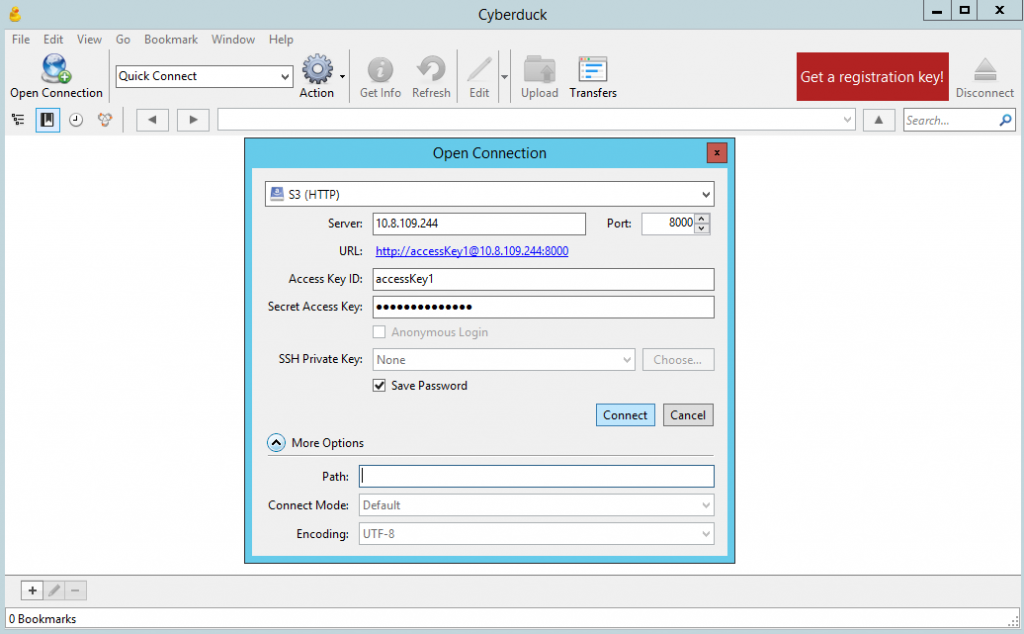
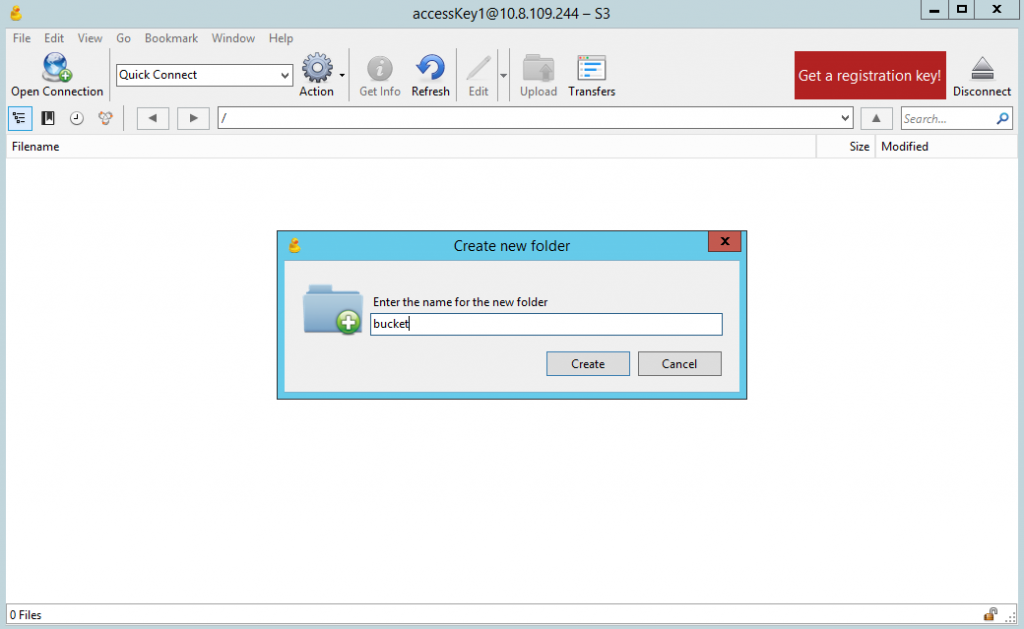
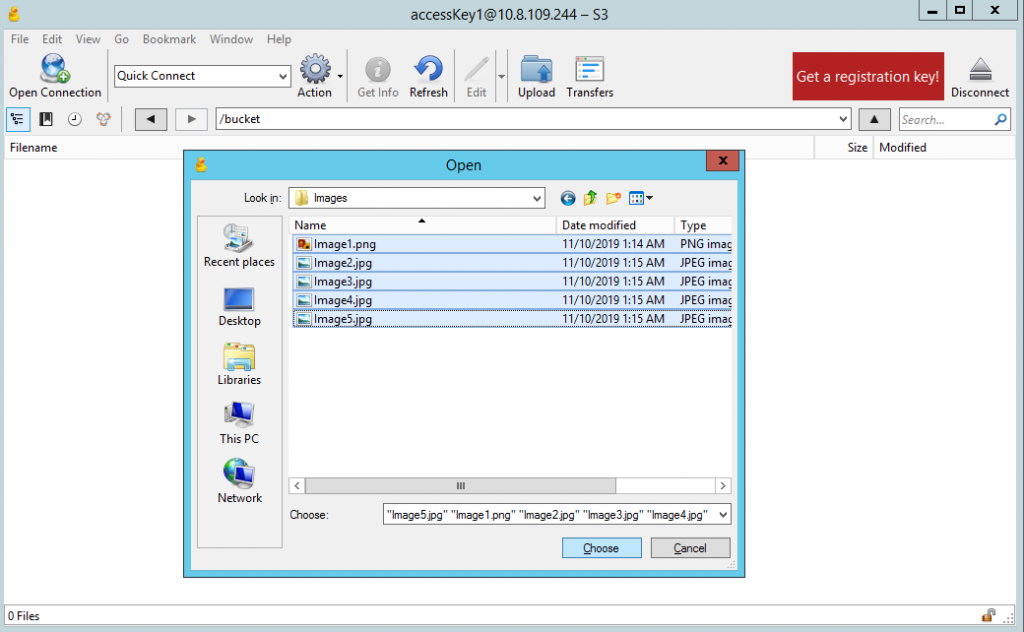
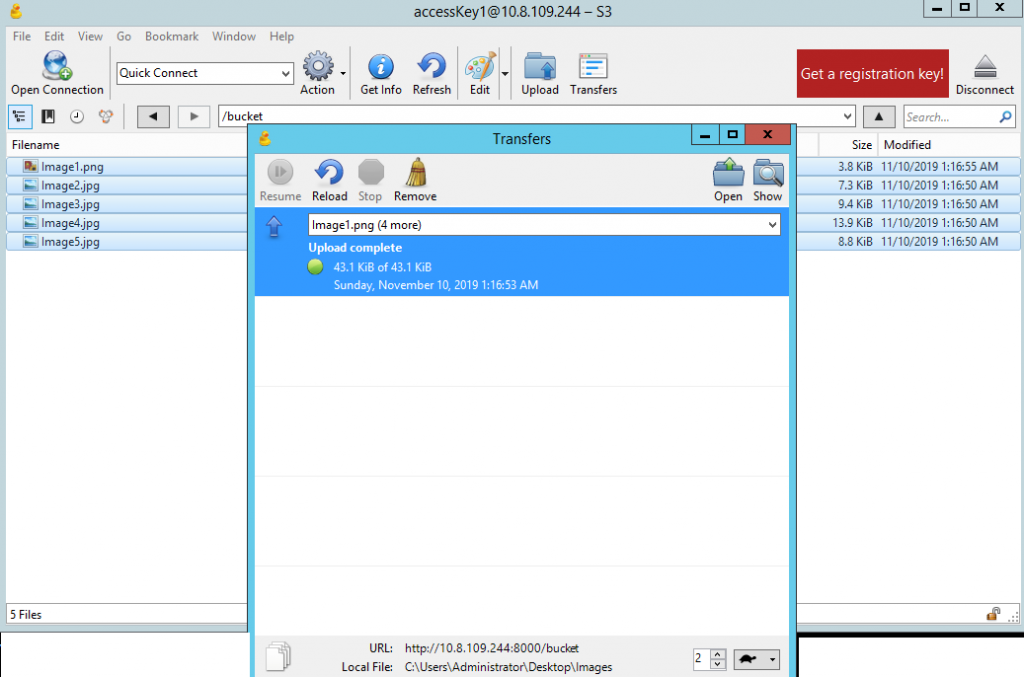
Solution2: MinIO Object Storage
About MinIO:
MinIO is a 100 percent open-source, distributed object storage system. It is software-defined, runs on industry-standard hardware, and API compatible with Amazon S3 cloud storage service.
Quick Start: Used Centos-7 VM
[root@localhost ~]# docker run -p 9000:9000 --name S3_minio -e "MINIO_ACCESS_KEY=accessKey1" -e "MINIO_SECRET_KEY=verySecretKey1" minio/minio server /mnt/data [root@localhost ~]# docker ps CONTAINER ID IMAGE COMMAND CREATED STATUS PORTS NAMES 13f2fc802ec9 minio/minio "/usr/bin/docker-e..." About a minute ago Up About a minute 0.0.0.0:9000->9000/tcp S3_minio
Testing – Create buckets on MinIO Object Storage using AWS CLI and create/upload files on the bucket.
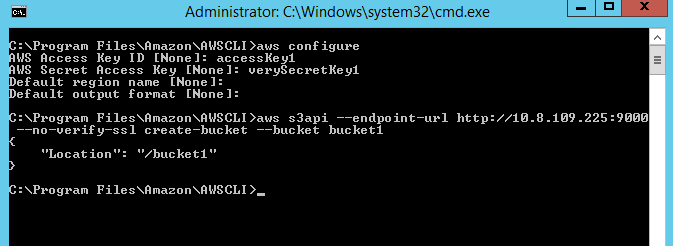
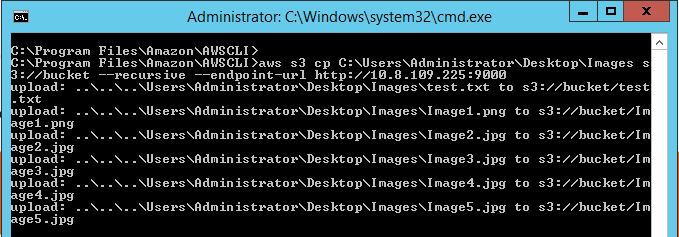
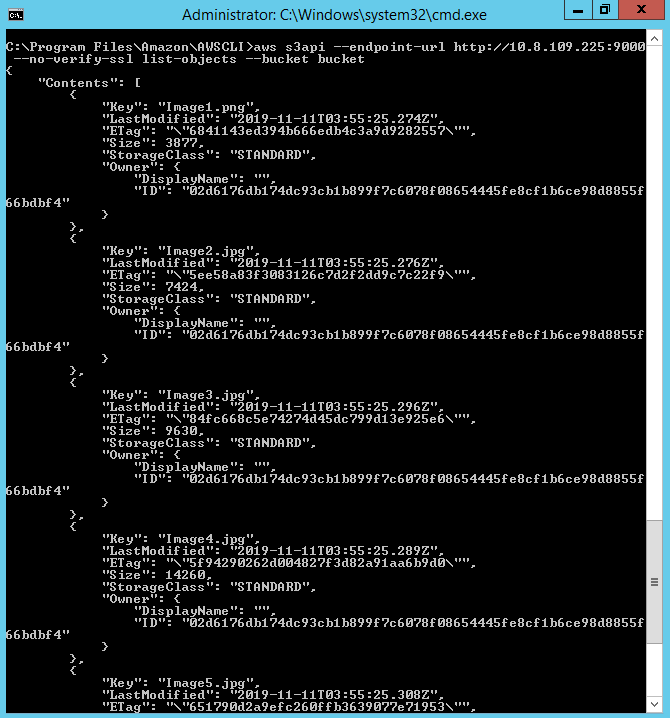
References:
https://min.io/
https://www.scality.com/topics/what-is-s3-compatible-storage/
