How To Migrate Your Kubernetes Application From On-Premise To Cloud In 8 Steps

Audio : Listen to This Blog.
Introduction
Common customer scenario in the field today is having stateful set applications like MongoDB spun off in Kubernetes cluster with on-prem storage backend.
Porting the containers and Kubernetes across on-premises to cloud environment makes them an ideal choice for organizations that want to achieve true independence from infrastructure providers and spin up development, test or production environments wherever they see fit.
Use-cases
Migration means moving your infrastructure, data from the on-premise data center to the cloud. In this case, Migrating the database applications like MongoDB spun off in Kubernetes cluster from On-prem to Amazon AWS.
Here are the following use-cases of cloud migration,
- High Availability with Cloud Volumes.
- Prepare for future needs.
- Cost Optimization.
- Disaster Recovery.
- Data Protection.
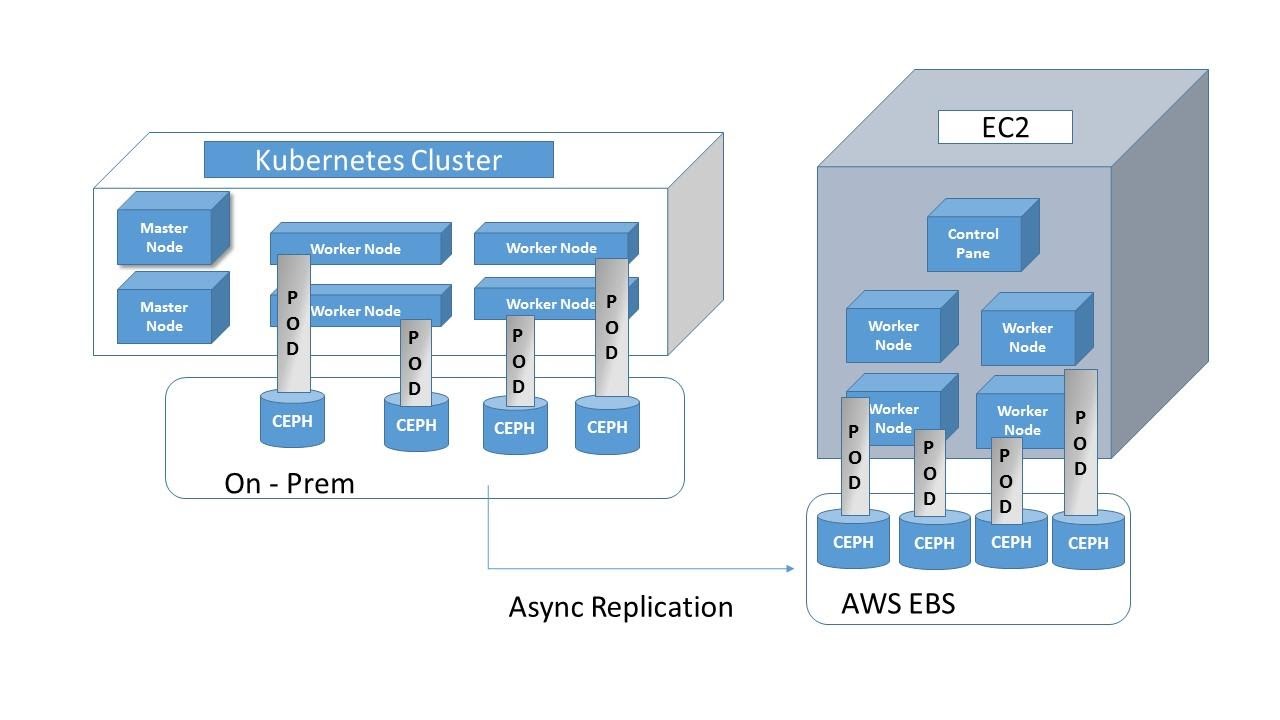
Detailed Synopsis
- Created a 3-node K8s cluster using Kontena Pharos deployed on ESXi VMs, with Guest Operating system as CentOS-7.
- Cluster contains 1 master, 2 worker nodes.
- Deployed Statefulset (MongoDB) on k8s cluster & used Ceph-Block Storage as pvc to the cluster.
- Used Kontena Backup to backup cluster resources and persistent volumes from On-prem to AWS S3.
- Deploy a 3-node K8s cluster using Kontena Pharos on EC2 instances, with Operating system as CentOS-7.
- Restore k8s cluster resources & and persistent volumes from kontena backup on EC2 k8s nodes.
- When the snapshot diff is negligible, we bring down the on-prem application & Perform the following actions
- Find the names of the restored cluster & persistence volumes in the cloud.
- Start Mongodb application and run workloads on Databases from the cloud.
- This way the application is completely migrated from on-prem to cloud.
Implementation
Step1: Deployed 3 ESXi VMs with CentOS Linux release 7.4.1708 [root@kube1 ~]# cat /etc/hosts 10.20.178.11 kube1 10.20.178.12 kube2 10.20.178.14 kube3 Step2: Created 3-node K8s cluster using Kontena Pharos with one master & 2 worker nodes [root@kube1 ~]# kubectl get nodes NAME STATUS ROLES AGE VERSION kube1 Ready master 2d5h v1.13.7 kube2 Ready worker 2d5h v1.13.7 kube3 Ready worker 2d5h v1.13.7 Step3: Added Ceph-block as the default storage class to the k8s cluster [root@kube1 ~]# kubectl get sc NAME PROVISIONER AGE kontena-storage-block (default) ceph.rook.io/block 2d5h kontena-storage-fs ceph.com/cephfs 2d5h Step4: Created a Statefulset (MongoDB) on k8s cluster & used Ceph-Block Storage as pvc to the cluster [root@kube1 ~]# kubectl get pods NAME READY STATUS RESTARTS AGE pondering-whale-mongodb-cb8c5b5c7-4rrgb 1/1 Running 0 2d4h [root@kube1 ~]# kubectl get pvc NAME STATUS VOLUME CAPACITY ACCESS MODES STORAGECLASS AGE pondering-whale-mongodb Bound pvc-4bde8b6e-a097-11e9-8b39-005056acbdc4 8Gi RWO kontena-storage-block 2d4h Step5: Used Kontena Backup - a simple tools to backup cluster resources and persistent volumes. Backup to AWS S3 cloud. ark backup create my-backup --include-namespaces my-namespace To see details and status of a backup use ark backup describe my-backup Step6:Deployed 3 AWS EC2 instances with CentOS Linux release 7 & Created 3-node K8s cluster using Kontena Pharos with one master & 2 worker nodes [centos@ip-172-31-25-90 ~]$ kubectl get nodes NAME STATUS ROLES AGE VERSION ip-172-31-24-209 Ready worker 5h51m v1.13.7 ip-172-31-25-90 Ready master 5h51m v1.13.7 ip-172-31-28-9 Ready worker 5h51m v1.13.7 Step7: On EC2 instances on AWS cloud, used Kontena Backup - a simple tools to restore cluster resources and persistent volumes To see the list of existing backups use ark backup get Once you've identified which backup you want to restore, use: ark restore create --from-backup my-backup Step8: Verification of cluster resources, PODs & persistent volumes on AWS EC2 k8s cluster [centos@ip-172-31-25-90 ~]$ kubectl get pods NAME READY STATUS RESTARTS AGE pondering-whale-mongodb-cb8c5b5c7-4rrgb 1/1 Running 0 4h46m [centos@ip-172-31-25-90 ~]$ kubectl get pvc NAME STATUS VOLUME CAPACITY ACCESS MODES STORAGECLASS AGE pondering-whale-mongodb Bound pvc-5ada744f-a22d-11e9-8c26-023bf3b043ca 8Gi RWO kontena-storage-block 4h46m “Note”: Kontena backup is not supported on AWS EKS.
Conclusion
We provide customers with the following variety of benefits migrating on-prem to AWS,
- Flexibility.
- Efficiency.
- Business Agility.
- Operational Costs.
- Work-Force Productivity.
Using Kontena Pharos, MongoDB applications with Gigabytes of data were migrated successfully from On-prem to AWS. More importantly, the application migration happened with no interruptions in service.
