How to Save Cost and Time with Reliable Cloud Storage and Backup Services
Are you confident that the backup software can restore all your data, even if you have it ready? Statistics show that 60% of backups are not complete, and 50% are unsuccessful in restoring data.
According to Statista, Dropbox, Google Drive, and Microsoft’s OneDrive are the leading cloud storage and backup service providers with more than 2+ billion global users. Amazon Web Services (AWS) is another major player in the industry. AWS offers various cloud storage and backup services for businesses of all sizes. AWS customers could choose from different types of storage services, including block storage options such as Elastic Block Storage (EBS) and object-based options such as Simple Storage Service (S3).
Choosing the right Cloud Storage and Backup Service can be a difficult decision. With over 15+ years of experience as a Cloud Engineer, I have always leveraged a service provider that meets my needs and budget and offers reliable performance and secure data protection. Many different services are available on the market today, and doing research can become a herculean task before committing.
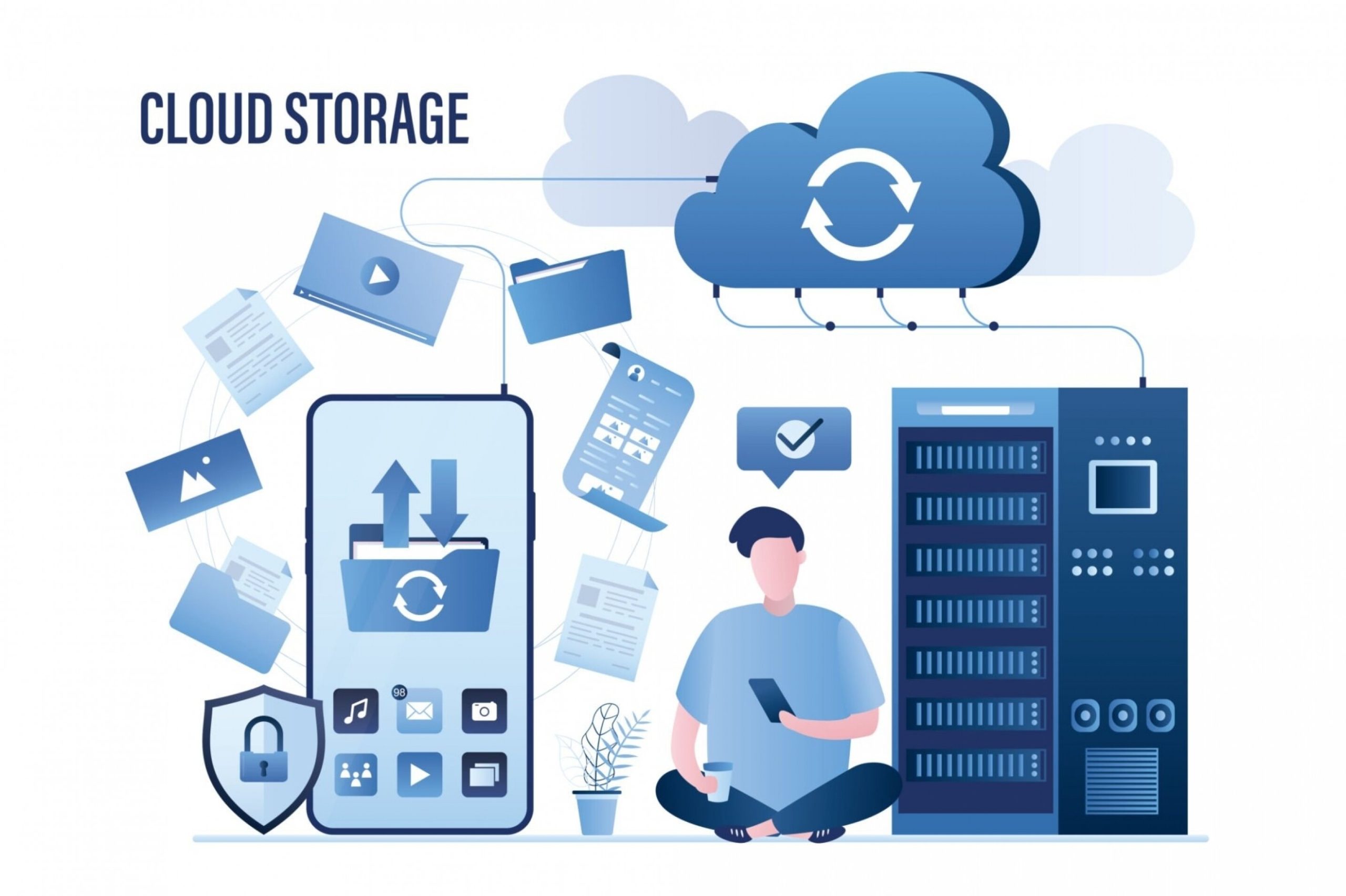
A proper Cloud Storage and Backup Service Provider offers a multitude of benefits, such as:
- A secure, reliable, and cost-effective way to store and back up large volumes of data.
- Eliminates the need for expensive, on-premises hardware solutions, allowing companies to save significantly on infrastructure and maintenance costs.
- Ensures data is stored safely in the cloud with backups automatically taken at regular intervals to guarantee maximum uptime of digital assets.
- In terms of scalability, it provides the flexibility to quickly expand or contract the available capacity depending on business requirements.
- Free trials so potential customers can understand how easy it is to use their services before committing to a long-term contract.
All these factors combine to make a Right Cloud Storage and Backup Service Provider an ideal choice for businesses looking for secure digital asset storage with ample scalability options and cost savings.
![]()
The best cloud storage and backup services offer a secure environment for users to store their data. All files are encrypted with robust encryption algorithms during transit and at rest, ensuring no one can access your stored data without permission. The services also come with advanced security features such as two-factor authentication and single sign-on, which help protect against unauthorized access to user accounts.
From cost efficiency to collaboration capabilities, the right cloud storage and backup service should provide numerous benefits for its users — whether individuals are backing up personal documents or businesses syncing multiple accounts across multiple devices. Look for services with robust file-sharing capabilities, so you can quickly share documents with colleagues or clients and remote access tools to easily access your files anywhere in the world from any device connected to the internet.
Before selecting a service, consider the following factors:
Where is Your Data Physically Located?
The physical location of a cloud server may affect your backup performance and recovery. So, choosing the exemplary cloud service for your backup needs is one of the key priorities.

If the cloud server is far from your primary location, you may experience slow data transfer speeds to/from the cloud server. If the cloud server is too close to your prior site, natural disasters like earthquakes, floods, or power outages can disrupt your business operations, leading to data loss, time, and revenue. Therefore, the location decision should be based on the importance of data, the type of possible disasters, and the cost.
In addition, some businesses may have compliance or regulatory requirements on data storage locations. Such organizations should carefully analyze their needs and select a cloud service to transfer and store data in authorized areas your company approves.
No Hidden Cost: Pay for Only What You Use
Price is a significant factor when selecting a cloud storage or backup provider. Most providers offer free and paid services; free plans may suffice if only one or two users will access your data or you primarily utilize the service for backups. However, if you’ll need extra storage space or will frequently access files, a paid plan better suits your needs. The availability of features, such as support for multiple devices and platforms, can also affect the price of a project.
Choose a provider that can scale up or down based on your storage needs. That way, you can easily purchase more storage space as needed without migrating large amounts of data from one provider to another. Ensure the provider also offers flexibility when upgrading or downgrading plans; most reputable providers will not lock customers into long-term contracts or charge hefty fees for plan changes.
Additionally, some services charge based on usage, whereas others charge by subscription; check how much data you expect to store each month before choosing one option.
Integration Compatibility with Existing Applications
Before choosing a cloud service, you must ensure it can be easily integrated with other applications. Check if the cloud service provides an Application Program Interface (API) or program to integrate it with other software applications. Also, it can be shared with other legacy applications.
Ensure that the cloud server is compatible with the existing applications (or storage devices) in your environment and that data stored on it is easily accessible through different operating systems and web browsers that are used in your organization.
Encryption Technologies and Data Security Features
Security is among the most important considerations when selecting cloud storage or backup services.

- Encryption Technologies and Security Features: Ensuring your cloud storage provider is using the most up-to-date encryption technologies, as well as additional security features like activity logs and data encryption at rest, can help protect your data from unauthorized access or breaches.
- Customized Permissions: Setting customized permissions for specific users helps you control who has access to certain files/folders within your account, giving you added peace of mind when it comes to protecting your data.
- Two-Factor Authentication: Implementing two-factor authentication is an effective way to prevent unauthorized access to your cloud storage or backup services, as well as any sensitive information contained within them. By verifying that someone logging in is who they say they are, two-factor authentication ensures only the right people have access to your data.
Multiple Platform Support: Ensuring Accessibility Across All Devices
Cloud storage and backup services should be easy to use; otherwise, you may spend too much time setting up accounts and troubleshooting technical issues instead of focusing on other aspects of your business or personal life. Make sure to read user reviews online before committing to any service; this can give you an idea of how easy it is for someone with technology experience to navigate the interface and manage their account effectively.
Ensure that the provider supports different platforms/devices (such as iOS vs. Android) so everyone in your household/business can easily access their files on any device they choose.
Data Migration and Recovery Services for Cloud Storage and Backup Providers
It’s always wise to investigate what kind of migration & recovery services a cloud storage or backup provider offers if your existing system or files become corrupted beyond repair. Many providers have options such as automated file backups that quickly create a local copy of all stored files periodically, so they are not lost in case something unexpected happens with the server hosting them permanently going offline unexpectedly due to an outage, hack, virus attack, Etc.
Look for providers offering specialized disaster recovery solutions should more severe issues occur with large numbers of lost data stored across multiple servers simultaneously – this ensures all critical information is recovered quickly without having any negative consequences for business operations/customer satisfaction levels, Etc.
24/7 Customer Support
Customer support is essential when using any online service; make sure that whatever provider you choose offers 24/7 customer assistance via phone, chatbot, and email so there’s always someone available who will be able to help resolve any issues promptly should something go wrong with either their software platform itself or more serious matters involving data loss due to hardware malfunctions.
Look out for warranty plans that usually provide free replacements/repair work should any hardware faults occur during normal day-to-day operations. These plans typically cover physical hardware components and associated labor costs, providing peace of mind against unpredictable incidents occurring down the line, potentially leading to significant financial losses beyond expected expenses related to replacing damaged parts and more.
Wrap Up
When choosing a cloud storage and backup service, be sure to select one that meets both your technical requirements (e.g., encryption protocols) and your business needs (e.g., scalability). Doing research ahead of time will help ensure the provider offers quality performance and that it fits within your budget constraints while providing adequate security measures and other helpful features like collaboration tools or remote access capabilities.
MSys Technologies’ Data Protection, Back Up, and Recovery services span on-premises, cloud, and Hybrid IT environments. Our Data Engineering services facilitate scalable, cost-optimized, and robust data protection while adhering to security requirements. Our Engineering Architects help Data Protection, Back Up, and Recovery Product providers by developing snapshot-rich features that streamline the data recovery process. These snapshots are responsive to the cloud or on-premises infrastructure. For centralized management and stringent control mechanism, we implement Role Based Access Controls, SLA-based policies, and leverage REST APIs for increased transparency in data management.
Right Swipe MSys Technologies and Discover the Possibilities of Cloud Storage and Data Protection.